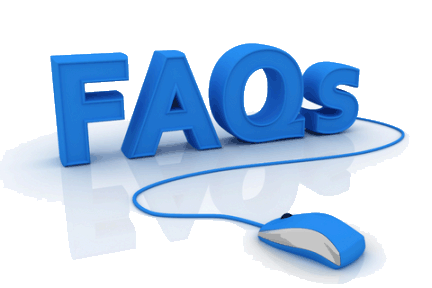Standart account -> You can have only one position, at the same time for the same symbol. Opposite positions will selloff each other according to the trading volume.
Hedging account -> Margin will be calculated based upon the largest side of a hedged position (also known as the longest leg). You can have multiple positions, at the same time for the same symbol.
If the Use of Leverage reaches or exceeds your cut-off level.
Brokers will fully or partially reduce the client's exposure by
closing existing positions and/or by opening new positions in
the opposite direction.
It is a way to prevent further account
losses into the negative territory - below 0 USD.
In our simulator all open positons will be closed.
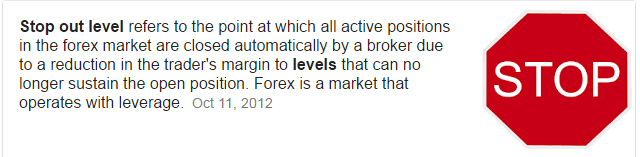
2.Click the chart icon
3.New chart tab will appear
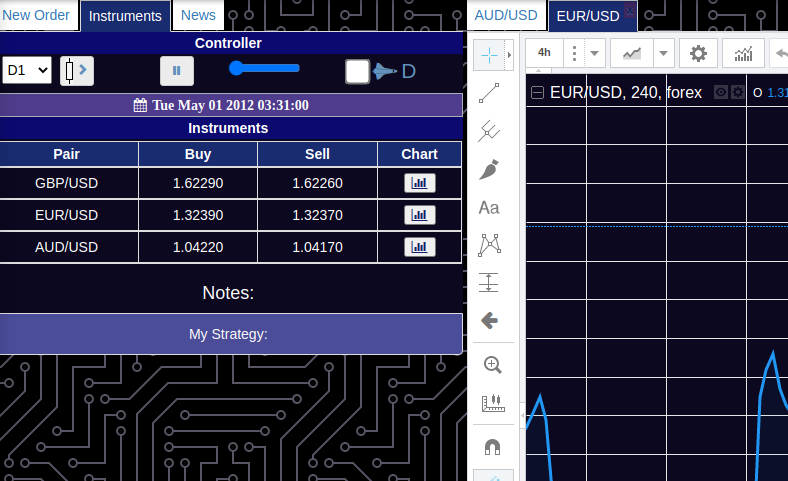
The value shows your exit target price, if the value is 0 no TP or SL is set for this trade.
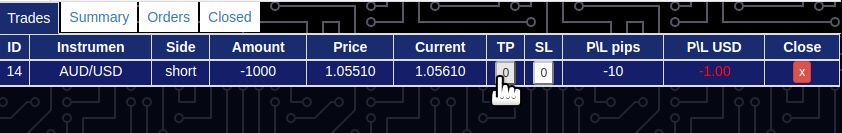

If your equity is less or equal to your cut level, all open positions will be closed.
It is the measure of the decline from a historical peak. With other words drawdown is a period of bad luck resulting in bad trading, where you face consecutive losing trades.